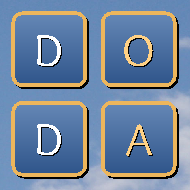DoDaWord - Game Help
General
The idea of the game is to make words from the tiles that fall down from the top.- 1. Click some tiles that you believe make a word. The selected tiles become green. The order the tiles are selected defines the order of the word. You must select at least two tiles to make a word.
- 2. Click the word button. If the tiles m a valid a word you get points and the tiles are removed from the game board. If not your tiles are unselected.
- 3. Now you can start selecting again to make another word.
Game end
The game ends when you can't make any new word before one of the tiles touches the bottom of the game screen.Game levels
Each level lasts for one minute. When the next level starts, the speed of the tiles falling down is increased. If level 7 is completed speed goes back to same as level 1, but requiring at least 3 letter long words. If level 14 is completed speed goes back to same as level 1, but requiring at least 4 letter long words. ...Difficulty
There are three possible levels to start from.| Difficulty | Details |
|---|---|
| Easy | Level -1: Starts with 9 seconds between each tile row being added. Minimum word length is 2. |
| Medium | Level 1: Starts with 7 seconds between each tile row being added. Minimum word length is 2. |
| Hard | Level 10: Starts with 5 seconds between each tile row being added. Minimum word length is 3. |
Tile types
There are two types of tiles:| Tile type | Details |
|---|---|
| Letter | A letter like "A". Each letter gives you a score from one to ten points, depending on how common the letter is in the language. |
| Word times two tile | A tile with the text "x2" gives you the score you would normally get for the word times two . |
Level rules
You are only allowed to use a specific word once per level.Word rules
Words used must not be more than 15 letters long.Score calculation
You get points according to the number that you see at the bottom right of the letter. In addition to this you also get bonus points for long words.| Word length | Extra word score |
|---|---|
| >= 2 | 1 |
| >= 4 | 3 |
| >=6 | 6 |
| >=8 | 10 |
| >=10 | 15 |
Server communication
The game is played online communicating with DoDaWord server. You are automatically logged on to the server before the game begins. Every game result is uploaded to the server. This means that you may later inspect yours or other persons' game results by visiting http://www.dodaword.com.
Multiplayer
Selecting an oppenent different from --MYSELF-- means you will play turn-based against someone else.
This means you play one level then your opponent plays one level then you play again. This continues until one of the players fails.
DodaWord wil send you a notification when it's your turn to play.
The opponent and you will get the same tiles in multiplayer mode. Pausing the game in multiplayer mode is not allowed.
If you dont get your multiplyer game started, make sure the following is true
- Both parties have the same dictionary selected.
- Both parties have the same version of the game installed.
Sound on/off
Sound may be turned on or off by pressing the icon at the bottom left corner.Pausing the game
If you are playing in single player mode you are allowed to pause the game. To pause a running game press the icon at the bottom right corner. When pausing the game, the selected bricks will be unselected. Game can be resumed again 30 seconds after it has been paused. When resuming a paused game all letter tiles are replaced with new ones.Keyboard shortcut(s)
When playing DoDaWord in Windows you can:- Use the spacebar when not running a gme to get to the next page in the game.
- Use the spacebar when running a game instead of clicking the word button.